1. Create a Pinterest account is you do not already have one. If you have one, there is no need to create a separate account, just use existing.
2. Once you have an account, create a new board. To do this, click on the drop arrow by your name in the top right corner and select Boards. Scroll down until you see a black board that says Create a Board. Title this board something unique that has to do with your subject area. For example, mine is "Math Fun".
3. Now go up to the categories and click Education or go to the search bar and type in your subject. Look through all the pins and if you find something interesting for your classroom, click on it to enlarge it, then click the enlarged picture to link to the original website of the pin. Explore some!
4. Make 5 Pins on your new board. To do this, click repin on the picture of the pin you wish to add to your board. Select the board you created from the drop down list. Then in the description, write yourself a note of why you pinned it for future uses.
5. Once you have done this, screen shot your page of all 5 of your pins within that board and post it as the picture of your blog. Title your blog post as your Pinterest name so that others in your class with the same major can view your pins and use them.
6. Explore extensively one of your 5 pins. List the website you found, what drew your attention to it, what the site offers you as a future educator, and other info about the site that others might see as helpful. Don't forget to include the link to the site in your post.
END OF ASSIGNMENT
Now I will do the assignment for myself.
Roanna Council (councilr) on Pinterest:
I already had a Pintesrest but did not have a Math Ed Ideas board. The name of my new board, as a stated above, is "Math Fun" And this is what my new boards looks like after exploring and finding at least 5 awesome sites!
The website that I found that I thought was most appropreiate for sharing with this class (EDM310) is called Scoop.it! This site is for teachers and educators and it is somewhat of a facebook/twitter/pinterest all mixed into one. Not to mention that your account can be linked to any of those accounts and shared through them as well. For the most basic version, it's free! To upgrade to Pro, it's just $13 a month. At the Pro level, your could even be published in magazines for your posts! This would be great for me as a teacher as a site to go to to get ideas about teaching my students and keeping it fresh. It also is a great way to stay connected, meet new people, and get help from other teachers just like you. Here is what the site looks like at a quick glance: First the home page, then the math search.
Thanks for participating!!! :):) Hope you enjoyed.
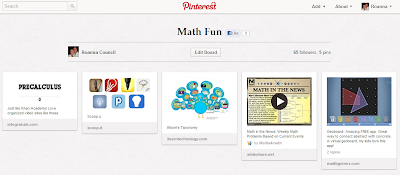
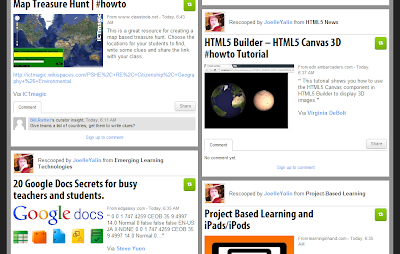

Hey Roanna,
ReplyDeleteGreat post! I for one am totally addicted to Pintrest so this could be a really fun class thing to do. I think it is great how detailed you got in the instructions, sometimes without such great instructions people can get really lost on the internet (I know I can). Keep up the great posting!
Whitley Byrd